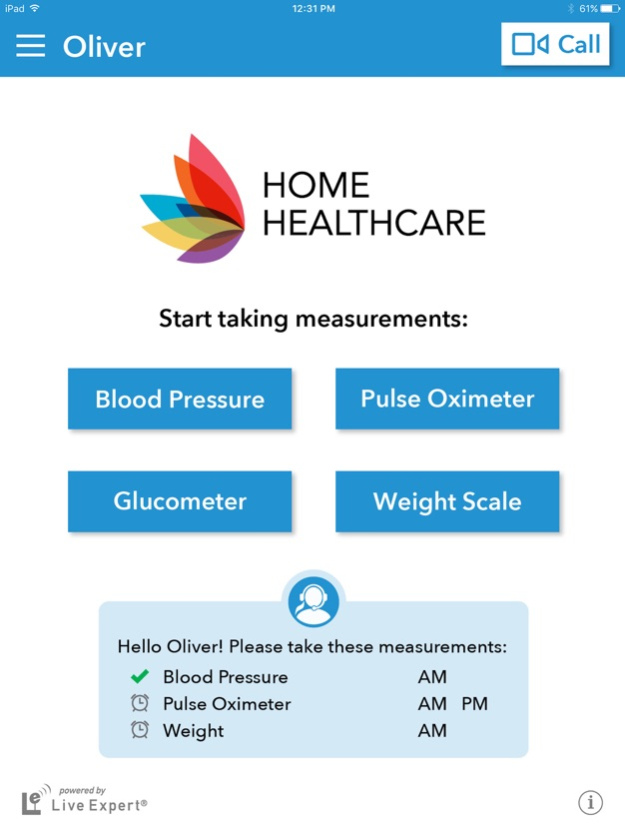Home Healthcare 12.6.7
Continue to app
Free Version
Publisher Description
The Home Healthcare App gives patients instant access to both telehealth and remote patient monitoring services in a single app, while using their own phone or tablet. The video call feature instantly connects patients to the right advisor for clinical consultation or help with their medical equipment. Instant support by video reduces logistical and personnel costs, while improving patient care and patient engagement.
The app’s remote patient monitoring feature can work with any manufacturer’s devices. The app collects the patient’s readings via Bluetooth or by manual entry. This vendor/device agnostic feature gives healthcare providers the ability to purchase newer, less expensive devices and pay for them once, reducing the cost of remote patient monitoring by 80%-90%. This flexibility also makes it easier for providers to offer private pay monitoring services.
The Live Expert system also sends to the app, each day, each patient’s care regimen and reminders, as well as receive feedback from patients. The system also monitors patient compliance and diagnostic readings, and automatically sends alerts and reports to providers and family members.
Jul 13, 2023
Version 12.6.7
Additional home screen UI refinements and resource buttons updates.
About Home Healthcare
Home Healthcare is a free app for iOS published in the Health & Nutrition list of apps, part of Home & Hobby.
The company that develops Home Healthcare is ClairVista LLC. The latest version released by its developer is 12.6.7.
To install Home Healthcare on your iOS device, just click the green Continue To App button above to start the installation process. The app is listed on our website since 2023-07-13 and was downloaded 0 times. We have already checked if the download link is safe, however for your own protection we recommend that you scan the downloaded app with your antivirus. Your antivirus may detect the Home Healthcare as malware if the download link is broken.
How to install Home Healthcare on your iOS device:
- Click on the Continue To App button on our website. This will redirect you to the App Store.
- Once the Home Healthcare is shown in the iTunes listing of your iOS device, you can start its download and installation. Tap on the GET button to the right of the app to start downloading it.
- If you are not logged-in the iOS appstore app, you'll be prompted for your your Apple ID and/or password.
- After Home Healthcare is downloaded, you'll see an INSTALL button to the right. Tap on it to start the actual installation of the iOS app.
- Once installation is finished you can tap on the OPEN button to start it. Its icon will also be added to your device home screen.